What is Nginx UI?
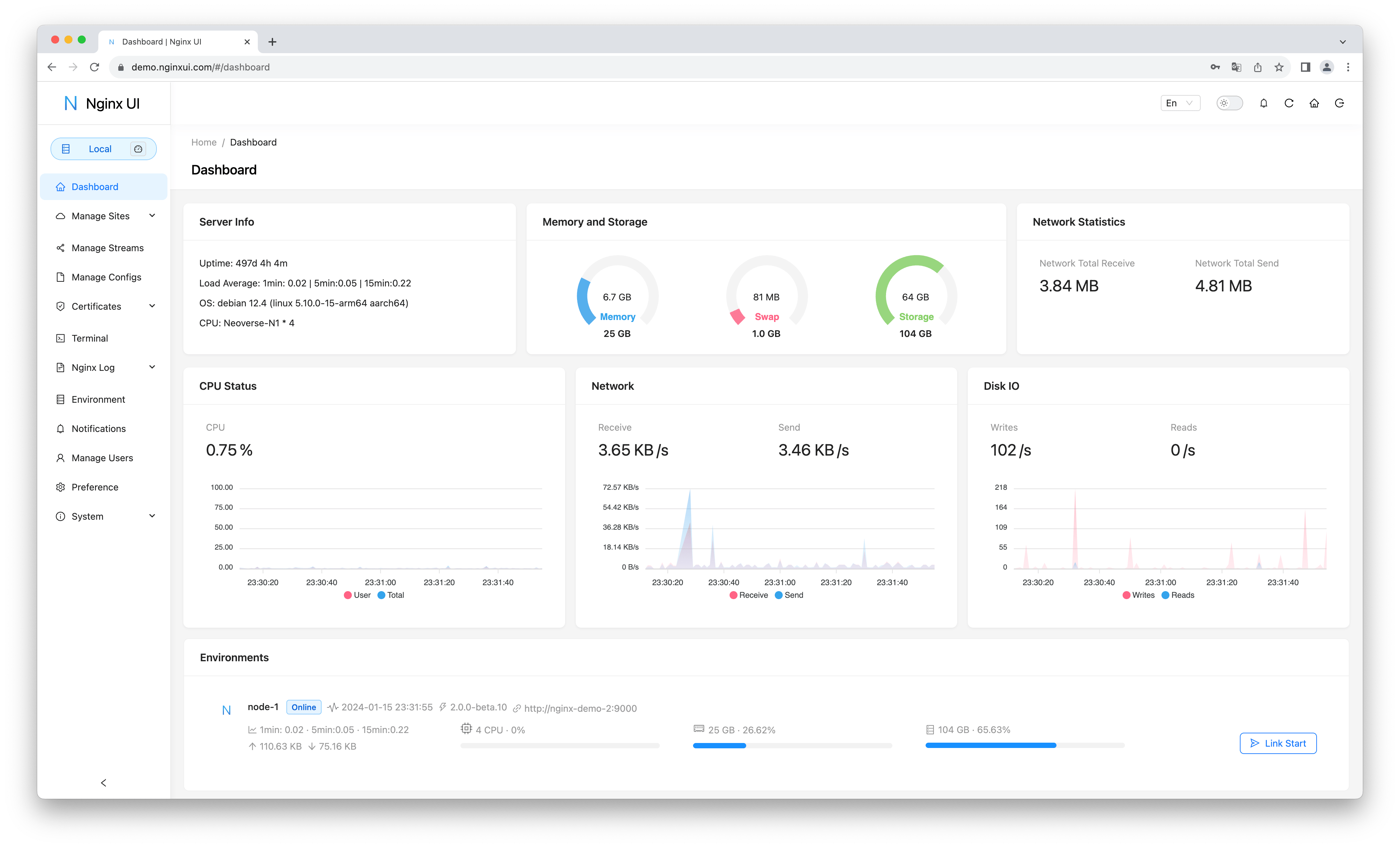
Just want to try it out? Skip to the Quickstart.
Nginx UI is a comprehensive web-based interface designed to simplify the management and configuration of Nginx single-node and cluster nodes. It offers real-time server statistics, Nginx performance monitoring, AI-powered ChatGPT assistance, the code editor that supports LLM Code Completion, one-click deployment, automatic renewal of Let's Encrypt certificates, and user-friendly editing tools for website configurations. Additionally, Nginx UI provides features such as online access to Nginx logs, automatic testing and reloading of configuration files, a web terminal, dark mode, and responsive web design. Built with Go and Vue, Nginx UI ensures a seamless and efficient experience for managing your Nginx server.
Our Team
Features
- Online statistics for server indicators such as CPU usage, memory usage, load average, and disk usage.
- Configurations are automatically backed up after modifications, allowing you to compare any versions or restore to any previous version.
- Support for mirroring operations to multiple cluster nodes, easily manage multi-server environments.
- Export encrypted Nginx / Nginx UI configurations for quick deployment and recovery to new environments.
- Enhanced Online ChatGPT Assistant with support for multiple models, including displaying Deepseek-R1's chain of thought to help you better understand and optimize configurations.
- One-click deployment and automatic renewal Let's Encrypt certificates.
- Online editing websites configurations with our self-designed NgxConfigEditor which is a user-friendly block editor for nginx configurations, or Ace Code Editor which supports LLM Code Completion and highlighting nginx configuration syntax.
- Online view Nginx logs.
- Written in Go and Vue, distribution is a single executable binary.
- Automatically test configuration file and reload nginx after saving configuration.
- Web Terminal.
- Dark Mode.
- Responsive Web Design.
Available Platforms
Nginx UI is available on the following platforms:
- macOS 11 Big Sur and later (amd64 / arm64)
- Linux 2.6.23 and later (x86 / amd64 / arm64 / armv5 / armv6 / armv7)
- Including but not limited to Debian 7 / 8, Ubuntu 12.04 / 14.04 and later, CentOS 6 / 7, Arch Linux
- FreeBSD
- OpenBSD
- Dragonfly BSD
- Openwrt
Internationalization
We proudly offer official support for:
- English
- Simplified Chinese
- Traditional Chinese
As non-native English speakers, we strive for accuracy, but we know there's always room for improvement. If you spot any issues, we'd love your feedback!
Thanks to our amazing community, additional languages are also available! Explore and contribute to translations on Weblate.


